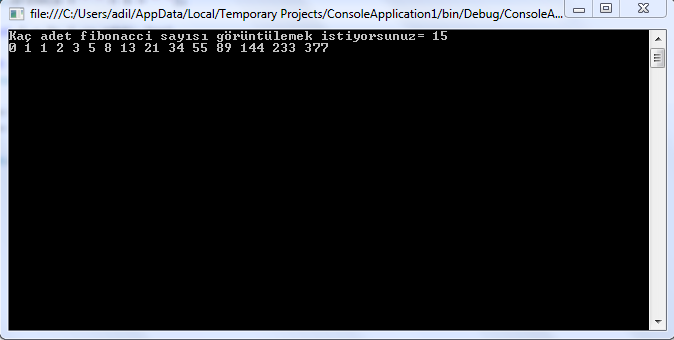Kodları:
using System;
using System.Collections.Generic;
using System.ComponentModel;
using System.Data;
using System.Drawing;
using System.Linq;
using System.Text;
using System.Windows.Forms;
namespace WindowsFormsApplication1
{
public partial class Form1 : Form
{
public Form1()
{
InitializeComponent();
}
private void button1_Click_1(object sender, EventArgs e)
{
listBox1.Items.Add(textBox1.Text);
textBox1.Text = "";
}
private void button2_Click(object sender, EventArgs e)
{
int[] sayilar = new int[listBox1.Items.Count];
for (int i = 0; i < listBox1.Items.Count; i++)
{
sayilar[i] = Int16.Parse(listBox1.Items[i].ToString());
}
}
private void button3_Click(object sender, EventArgs e)
{
int[] sayilar = new int[listBox1.Items.Count];
for (int i = 0; i < listBox1.Items.Count; i++)
{
sayilar[i] = Int16.Parse(listBox1.Items[i].ToString());
}
Array.Sort(sayilar);
MessageBox.Show("Dizideki En Büyük Sayı = " + sayilar[sayilar.Length - 1]);
}
private void button4_Click(object sender, EventArgs e)
{
int[] sayilar = new int[listBox1.Items.Count];
for (int i = 0; i < listBox1.Items.Count; i++)
{
sayilar[i] = Int16.Parse(listBox1.Items[i].ToString());
}
Array.Sort(sayilar);
MessageBox.Show("Dizideki En Büyük Sayı = " + sayilar[0]);
}
private void button5_Click(object sender, EventArgs e)
{
int[] sayilar = new int[listBox1.Items.Count];
for (int i = 0; i < listBox1.Items.Count; i++)
{
sayilar[i] = Int16.Parse(listBox1.Items[i].ToString());
}
int toplam = 0;
foreach (int i in sayilar)
{
toplam = toplam + i;
}
MessageBox.Show("Dizideki Sayıların Toplamı = " + toplam);
}
private void button6_Click(object sender, EventArgs e)
{
int[] sayilar = new int[listBox1.Items.Count];
for (int i = 0; i < listBox1.Items.Count; i++)
{
sayilar[i] = Int16.Parse(listBox1.Items[i].ToString());
}
int toplam = 0;
foreach (int i in sayilar)
{
toplam = toplam + i;
}
MessageBox.Show("Dizideki Sayıların Ortalaması = " + toplam / sayilar.Length);
}
private void button7_Click(object sender, EventArgs e)
{
int[] sayilar = new int[listBox1.Items.Count];
for (int i = 0; i < listBox1.Items.Count; i++)
{
sayilar[i] = Int16.Parse(listBox1.Items[i].ToString());
}
listBox2.Items.Clear();
foreach (int i in sayilar)
{
if (i % 2 != 0) listBox2.Items.Add(i);
}
}
private void button8_Click(object sender, EventArgs e)
{
int[] sayilar = new int[listBox1.Items.Count];
for (int i = 0; i < listBox1.Items.Count; i++)
{
sayilar[i] = Int16.Parse(listBox1.Items[i].ToString());
}
listBox2.Items.Clear();
foreach (int i in sayilar)
{
if (i % 2 == 0) listBox2.Items.Add(i);
}
}
private void Form1_Load(object sender, EventArgs e)
{
timer1.Start();
}
private void timer1_Tick(object sender, EventArgs e)
{
this.Text = this.Text.Substring(1) + this.Text.Substring(0, 1);
}
}
}
Hazırlayan:Adil AYGÜN